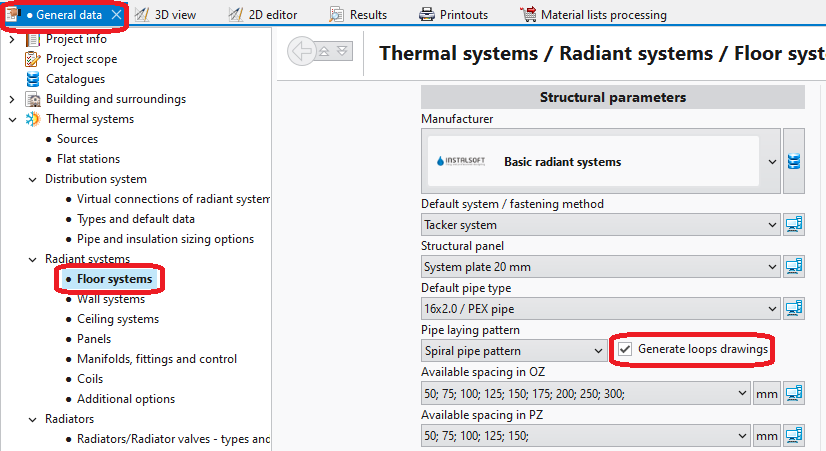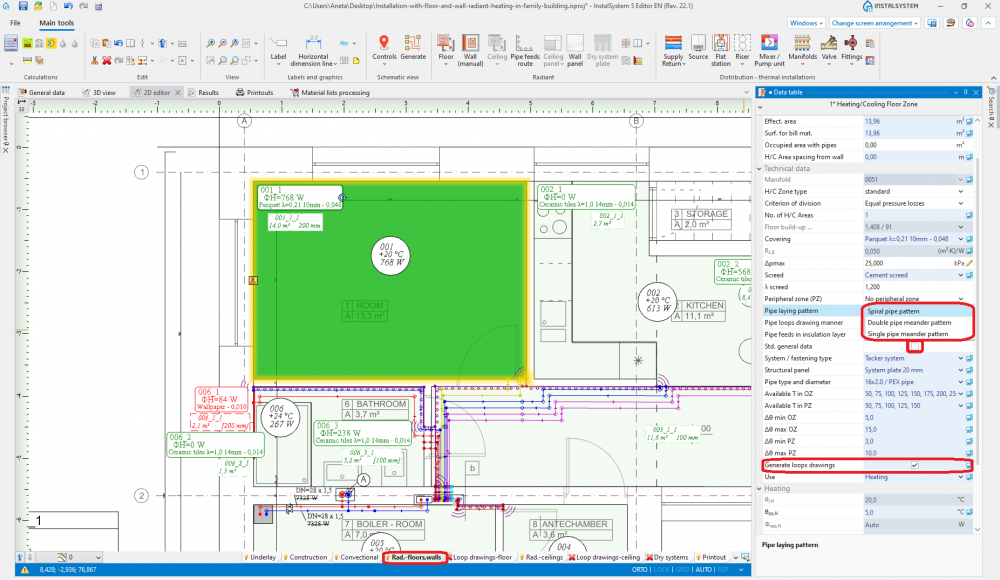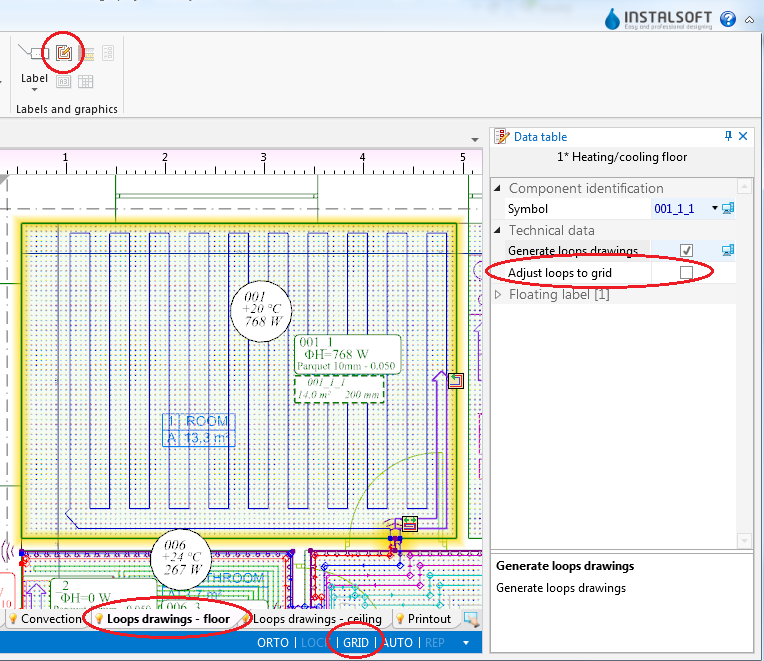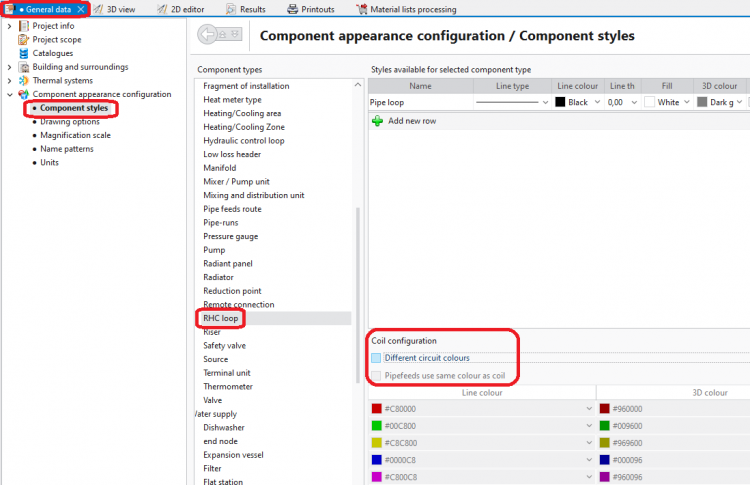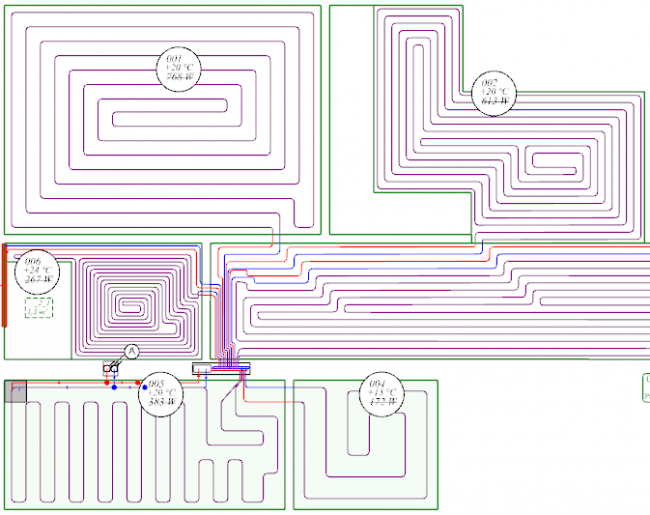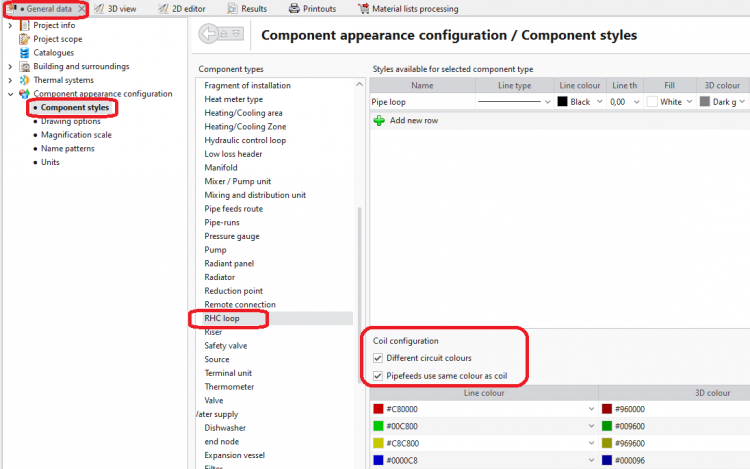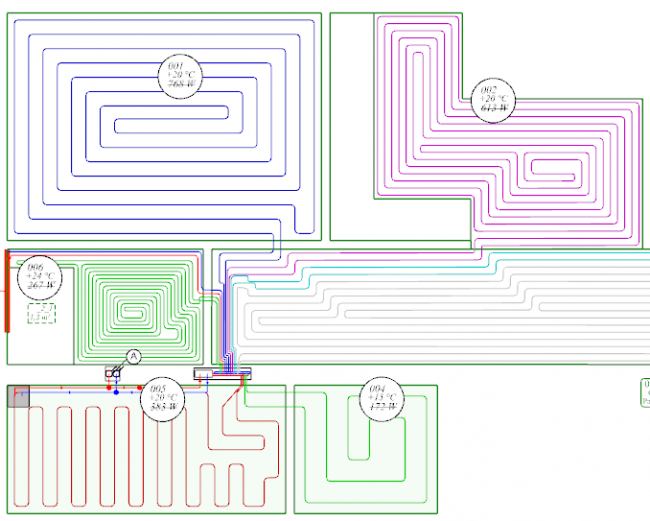Darstellung der Verlegung in den Heizkreisen (Ausführungsplanung)
| Product | InstalSystem 5 |
| Type of article | FUNCTIONALITY |
| Content up-to-date for version | IS 5.0 Beta 21 |
Description
The Heizkreis component (floors and ceilings) can be appended with drawings of loops. Drawings generated automatically by the program are refreshed each time the project is recalculated. It is possible to modify or append them and loops can be drawn manually. Manual editing is recommended at the final stage of design.
Location in the program
- Projektdaten - automatic generation of loops can be enabled for all components by selecting the Verlegung automatisch generieren checkbox.
- Datentabelle for component Heizen/Kühlen Zone, when working in the Fußboden/Wand/Decken editing range, enables:
- automatic generation of loops by selecting the Verlegung automatisch generieren checkbox; loop generation can be disabled here for a selected component when this checkbox is selected in Projektdaten,
- selection of pipe laying pattern.
- The H/K Rohr tool available in Hauptwerkzeuge, when working in the Verlegung Fußbodenkreis/Verlegung Deckenkreis editing range, enables manual drawing of loops. Use of this tool is recommended with the RASTER mode enabled.
Example of use
Automatic generation of loop drawings
- Enable generation of loop drawings in general data or for selected components.
- Other than default pipe laying pattern can optionally be selected for selected components.
- Select the editing range Verlegung Fußbodenkreis/Verlegung Deckenkreis
- Indicate the pipe laying direction for the individual loops. This is done by means of Graphic indicators which are enabled after selecting Heizkreis. In the case of Bifilar, indicator
 for changing direction of pipe laying is available. To reposition the indicator, press and hold the LMB on the indicator and drag it with the purple arrow in the desired direction of pipe laying. In the case of Mäander einfach/Doppelmäander, two indicators are available: for changing direction of pipe laying
for changing direction of pipe laying is available. To reposition the indicator, press and hold the LMB on the indicator and drag it with the purple arrow in the desired direction of pipe laying. In the case of Mäander einfach/Doppelmäander, two indicators are available: for changing direction of pipe laying  and for selecting the side parallel to the meandering direction
and for selecting the side parallel to the meandering direction  .
. - Recalculate the project
 . After recalculation the drawings of the loops are generated automatically.
. After recalculation the drawings of the loops are generated automatically. - If necessary, correct the pipe laying direction by relocating the graphic indicators and recalculate the project to refresh the loop drawings.
Manual editing of loop drawings
- Disable generation of loop drawings for selected components Heizkreis.
Attention! Clearing the Verlegung automatisch generieren option does not remove existing drawings of loops, it only freezes them in their current state and enables manual editing or deleting thereof. - Enable the RASTER mode which helps in correcting or manual drawing of loops. Grid nodes are arranged at the minimum distance allowable for the selected pipe laying pattern. Colours of grid nodes are repeated for the current pipe spacing, which facilitates drawing with the use of that spacing. The grid can be arranged parallel to selected edge of component Heizen/Kühlen Zone by positioning on that edge the blue hot-point
 . It becomes available when component Heizen/Kühlen Zone is selected.
. It becomes available when component Heizen/Kühlen Zone is selected. - Correct/draw manually selected segments of loop.
Additional information
- Graphic style - in order to improve the legibility of loop printouts, one can:
- use component appearance style where zones of heating/cooling surfaces are transparent,
- disable structure display or remove base drawing,
- select manner of loop display where loops differ in colour and pipe feeds are of the same colour as the corresponding loops
- Diagnostics - when the program is not able to generate a loop drawing for a given component, a warning is displayed in the diagnostics window. To rectify this, either the pipe laying parameters have to be adjusted or the Verlegung automatisch generieren checkbox must be cleared and the drawing modified manually. Manual modification may also be applied when the automatically generated drawing does not satisfy the user's expectations.